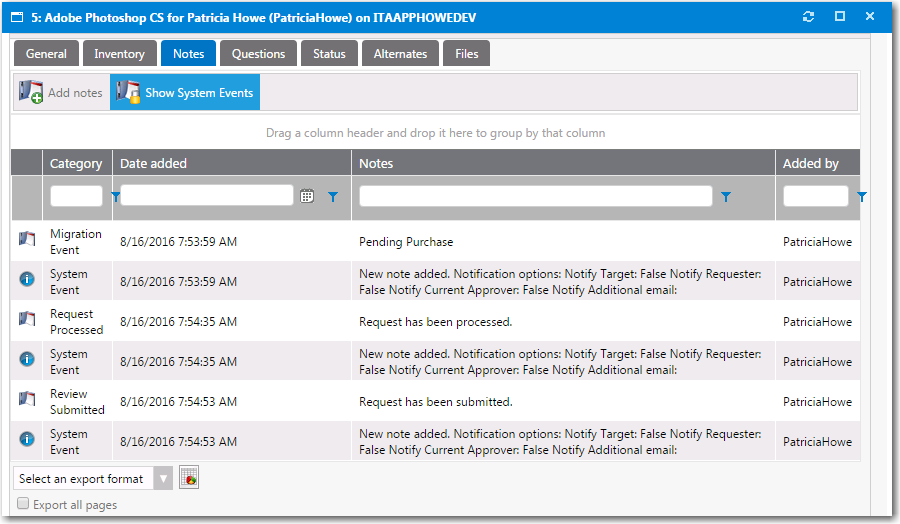Viewing Notes on the Notes Tab
On the Notes tab of the Request Details view, you can add notes for whatever purpose you desire. Approvers’ approval and reject messages are automatically added as notes.
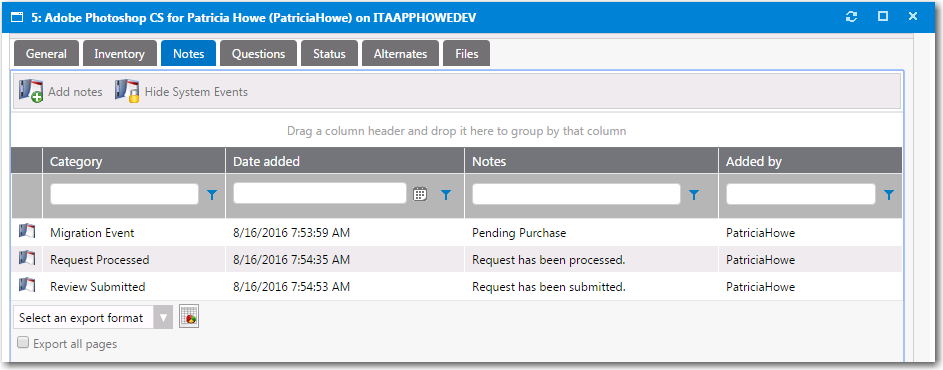
When adding a new note you can select who is to be notified. Select the appropriate options, if any, for the note notification.
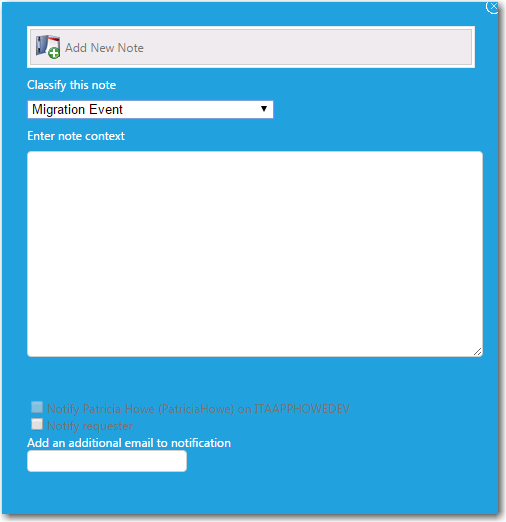
To display system events related to this catalog item on this tab, click Show System Events .